eDesk Talk is a simple phone solution for small support teams to enable them to provide call support to their customers without having to invest in an expensive complicated phone solution.
This help file will guide you through how eDesk Talk works.
Before you start
- You’ll need an Admin login to eDesk. If you don’t have an Admin login, you can request one from an Admin user within your business.
- You'll need to have eDesk Talk setup in your account. To find out how to do this, click here.
01 The eDesk Talk pop up
Clicking on the phone icon on the left hand navigation will directly open the eDesk Talk pop-up in the same window.
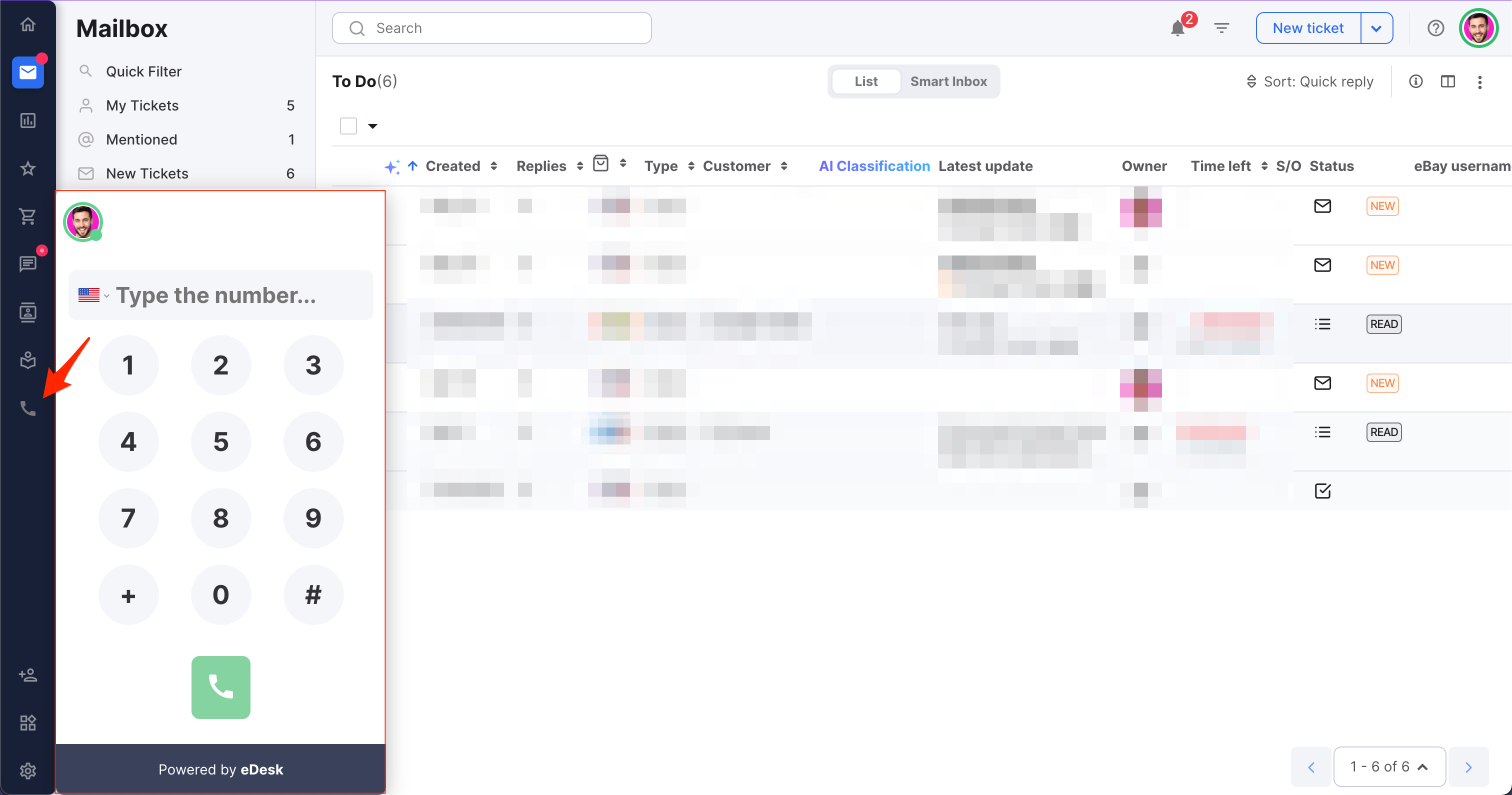 From there, you will be able to make and receive phone calls. To find out more about this, click here.
From there, you will be able to make and receive phone calls. To find out more about this, click here.
02 Call routing
Calls are routed to agents in a round-robin format if they have the eDesk Talk permission enabled and their status is set to Available. The eDesk Talk permission can be activated during onboarding or in the user permissions section within eDesk.
To set themselves Available, agents need to click on the phone icon at the top of the mailbox, open the eDesk Talk dialler, click on their avatar and set their status as Available.
From the same screen, an agent can set themselves to be Unavailable or Away. These two latest statuses don’t assign calls; however, there is one key difference between them. If an agent’s status is set to Available but they miss a call, they will automatically be set to Away, until they manually change it back to Available.
Choosing Unavailable means no calls will be assigned to you.
03 Agent statuses
Within eDesk Talk, there are 3 different statuses available for agents:
- Available - the agent is available, enrolled in the round-robin and will receive incoming calls.
- Unavailable - the agent is logged out or has set themselves to Unavailable so they’re not enrolled in the round-robin and won’t receive any calls.
- Away - the agent has missed the previous call assigned to them so eDesk has automatically set them to Away or they have manually set themselves to Away on the dialler.
Note: If there are no agents Online to take the call, eDesk Talk will go automatically to voicemail.
Further Readings
To find out more about making and receiving phone calls with eDesk Talk, click here.
Interested in learning about eDesk Talk pricing? Click here.