Want to contact your Amazon customer? Amazon has strict rules for Buyer-Seller messaging, which stipulate that sellers may only send Permitted Messages to their customers proactively. Here at eDesk, we want to help you stay on the right side of Amazon’s Buyer-Seller messaging policy, so we've introduced a safeguard to ensure your message is allowed when you're contacting an Amazon customer proactively. You're welcome!
This help file will explain what Amazon's Proactive Permitted Messages are, and guide you through sending Proactive Permitted Messages to your Amazon customers.
Before you start
- You'll need an eDesk account and an Amazon Seller account. To get an eDesk account, see here.
- You'll need to have connected Amazon to your eDesk. For instructions on connecting Amazon, see here.
01 What are Proactive Permitted Messages?
Permitted Messages are messages to a buyer from a seller that Amazon considers necessary to complete an order or to respond to a customer service enquiry. Proactive Permitted Messages are those messages that a seller initiates and which are not responses to a buyer’s question.
If you’re selling on Amazon you’re likely already aware that you may only send Proactive Permitted Messages to customers who have contacted you about purchasing a product or who have already purchased a product from you on the Amazon store. However, these rules can be more far-reaching than many sellers realize and can apply even when the customer has contacted you first.
When a customer contacts you about a return, Amazon allows you to reply once. If you send more than one message in response, Amazon may consider that you are contacting the buyer proactively. This is especially likely if you have a lot of buyers and therefore do this many times a day. If Amazon then considers that your proactive message was unnecessary for completion of an order, it may block your messages or worse, suspend your account.
So what kind of proactive contact is allowed? We've listed all of the Proactive Permitted Message types further down in this help file, and we've also included Amazon's rules for what they don't allow in the body of the message. The good news is that we've made it very easy for you to make sure your message is permitted before you send it from eDesk.
02 eDesk's new safeguard for Proactive Permitted Messages
When you're writing a message in eDesk to send to an Amazon customer, you'll see a new Amazon messaging menu that allows you to select the Proactive Permitted Message type for your message.
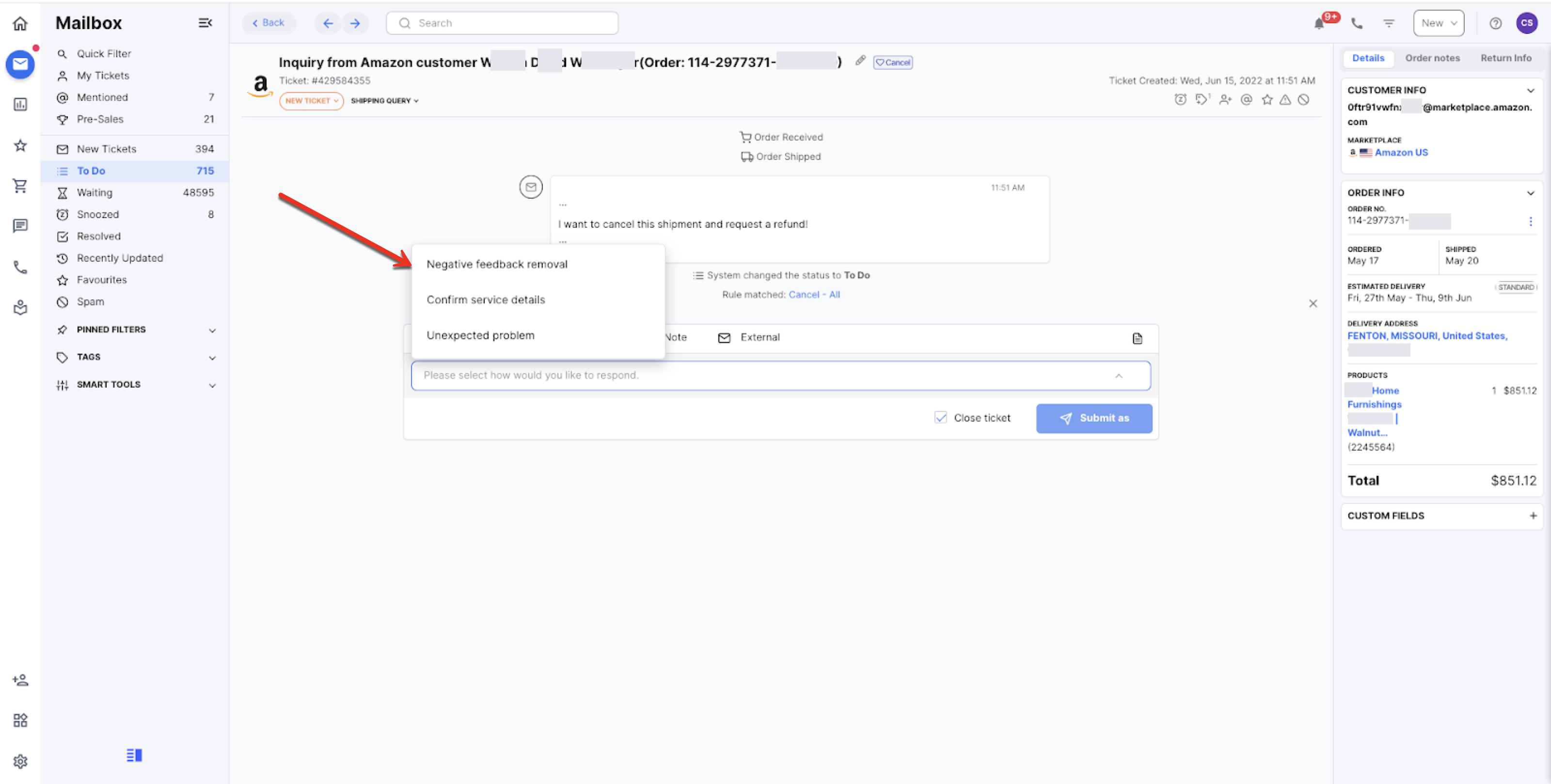
The menu will display whichever Proactive Permitted Messages are appropriate to the circumstances of your message. For example, if the order isn’t completed, then an Unexpected Problem Permitted Message type will be in the list of displayed Proactive Permitted Messages, which you could select when you need to inform the customer that an unexpected shipping issue has delayed delivery.
If there isn’t a Permitted Message in the list that matches the type of message you want to send, then Amazon almost certainly don’t allow this type of message, and you may be penalized if you send it to your customer. Amazon does validate messages and will check the message type and body of your message regardless of the Permitted Message type you select in eDesk.
03 Amazon's Proactive Permitted Message list
Following are all the Proactive Permitted Messages that Amazon allows:
- Resolving an issue with order fulfillment.
- Requesting additional information required to complete the order.
- Asking a return-related question, sending an invoice.
- Requesting product review or seller feedback or both. You may want to read our help file on using Amazon's Custom Feedback Rules.
- Scheduling the delivery of a heavy or bulky item.
- Scheduling a Home Services appointment.
- Verifying a custom design.
- Any other reason where the message is required for the buyer to receive their purchase.
Proactive Permitted Messages must be sent within 30 days of order completion. All Proactive Permitted Messages must include the 17-digit order ID and be in the buyer’s language of preference. We strongly recommend that you condense your customer communications into as few messages as possible.
04 Rules for the message body
You may not include any of the following in your message:
- External links, unless they are secure working links (https, not http) necessary for order completion or links to Amazon.
- Attachments except for those needed to resolve a buyer’s issue (for example, shipping labels, invoices, and custom designs).
- Logos, if they contain or display a link to your website.
- Link to opt-out of messaging.
- Sensitive content in images or text (for example, bare skin, violence or gore, and adult or offensive language).
- Tracking pixels or images.
- Email addresses.
- Telephone numbers except those related to warranties, shipping providers, or manufacturers.
- Images of purchased products as Amazon includes those on your behalf.
- Images that do not relate to your brand or company.
Amazon also disallows the following styling features:
- Accessibility issues from links without explanatory text (for example, Click here) or images or graphics without alt-text.
- Emojis, including emoticons.
- Animated GIFs.
- Message margins over 20% maximum width.
- Image or graphic sizes larger than 80% maximum width.
- Overrides of Amazon’s default line height, font family, or font color.
- Fonts in more than three sizes.
- Message bodies that are centered or that otherwise override default text alignment settings.
- More than two line-breaks (spacing between paragraphs) in a row.
- Unsecure images (http instead of https).
- Egregious spelling errors or grammar issues.
Further Reading
Interested to learn more about Amazon’s Buyer-Seller Messaging policy? Click here.
To learn about Amazon Buyer Opt-out, which allows buyers to opt-out of receiving non-critical messages from sellers, click here.
