This help file will guide you through the definition of all the reporting data available in the Chats section.
Before you start
- The eDesk Chat is available as an Add-On. To find more information, click here.
- You’ll need to have access to Dashboards in your permissions. If you don’t have access, you can request it from an Admin user within your business.
Note: certain sections of the Insights can be downloaded as XLS, when this is possible you will see three dots showing on the top right-hand side.
01 Chats Overview
The first tab in the Ticket Insights would be the Chats Overview, giving you insights on Heatmap, Messages, Channels, Languages, and Tags.This heatmap shows the number of chats during the selected time period. The darker the cell the more chats happened at the time. You can also select what would you like to see in the dropdown below the heatmap. The Busiest Time of the day metric is calculated by combining the number of chats with the number of online agents.
Pro Tip: you can hover on a cell with your mouse to see details about it.
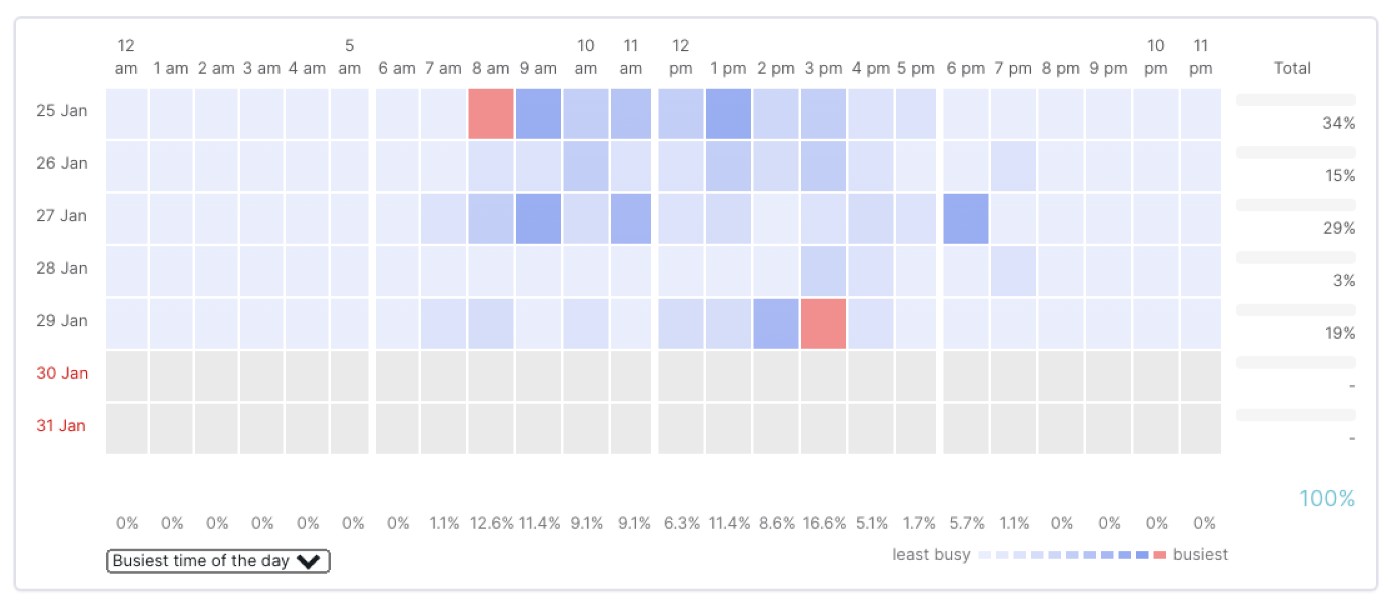 In the Messages section, the chart will show you the total number of chats that were active during the selected period.
In the Messages section, the chart will show you the total number of chats that were active during the selected period.Further down, the Channels, Languages, and Tags sections will allow you to quickly identify how many chats you received for each channel, language, or tag.
To find out more about how the Live Chat works with eDesk, click here.
02 Agents Availability
The second tab in the Chats Insights section will give you a big overview of all your agent's availability. You can select the time frame of your choice and then quickly see their status for each hour. If agents were Online on the Chat, they will show in green. If they've been Away they will show in yellow and in white if they've been Offline.
03 Chatbot insights
To learn how to view insights about your chatbots, see here.Further Readings
To find out more about Tickets Insights, click here.
Interested in learning more about Agents Insights? Click here.