Magento is a popular eCommerce platform allowing you to create an online store and sell products. We understand the importance of delivering an easy way for eDesk to work with Magento so you can have all the information you need in one single place.
Connecting your Magento account will allow your messages, orders, and order information to flow directly into eDesk.
All messages will continue to be delivered to your Magento account and it will also update when you send messages from eDesk.
Before you start
- You’ll need an Admin login to eDesk. If you don’t have an Admin login, you can request one from an Admin user within your business.
- You'll need a Magento account. To find out how to create one, click here.
01 Not too sure which version of Magento you have?
Log into your Magento account and at the bottom of the screen, you will see which version you will need to follow as shown below.
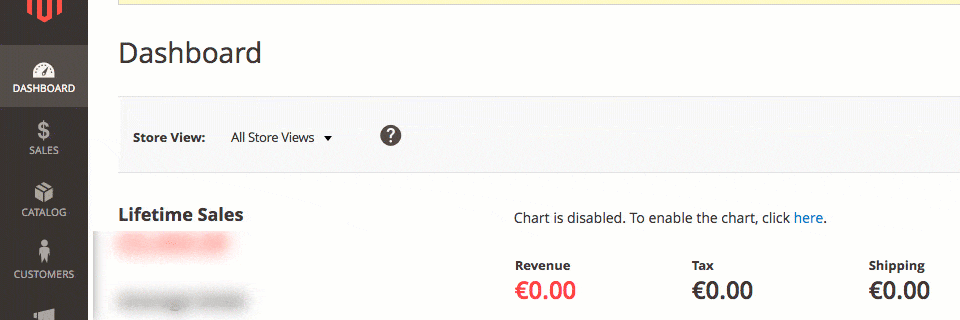
Select your version for a guide on adding the channel
Further Readings
If you would like to find out more about connecting Shopify with eDesk, click here.
If you would be interested in learning more about connecting BigCommerce with eDesk, click here.