This guide explains how to use AI Composer to enhance your customer communications.
Before you start
- eDesk AI Composer is a feature in AI Assist. AI Assist is an eDesk add-on. See our pricing here.
01 What is AI Composer?

AI Composer is an intelligent tool in the Reply Box that helps refine your responses by:
- Changing tone (e.g., more professional or friendly).
- Rephrasing for clarity and concision.
- Expanding basic text into detailed replies using the entire context of the ticket and any available order information.
It works with any text in the Reply Box, including AI-generated responses, and is available across all channels.
02 How it works
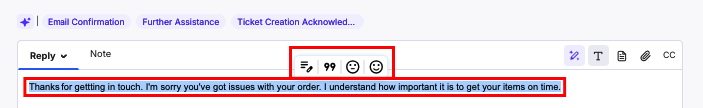
- Type your text into the Reply box and highlight the text that you want to refine.
- The Composer will automatically show. Choose from the following options in the Composer menu:
- Expand Text
- Rephrase
- More Professional
- More Friendly
Note: While AI Composer enhances responses, agents should review and adjust the generated text for accuracy and appropriateness. Human judgment and oversight remain crucial in delivering exceptional customer support.
03 Expanding Messages
Expanding generates a detailed response from the basic text you have entered - and expands upon this using the whole ticket thread and any available order information to compose a response.
Example:
Original Message:
Mark, sorry your order is late. It’ll arrive tomorrow morning.
After Selecting "Expand":
Dear Mark,
I apologise for the delay in that has occurred with your Dodge Ram 1500 side mirror.
The courier had an issue but expects to deliver tomorrow morning. You can track your order here: [link].
Once again, please accept my sincere apologies for this delay. We value you as a customer and truly appreciate the positive review you left us earlier. We will be taking steps to improve our delivery process and prevent such delays in the future.
Best regards,
Lisa
04 Rephrasing Messages
Rephrasing improves clarity and readability.
Example:
Original Message:
Sorry your order is delayed. The courier will deliver it tomorrow morning.
After Selecting "Rephrase":
Apologies for the delay with your order. The courier expects to deliver it tomorrow morning.
05 Adjusting Tone
Tailor your messages to fit the interaction by changing the tone to be more friendly or professional.
Example:
Original Message:
Dear Mark,
Sorry your order is delayed. The courier will deliver it tomorrow morning.
After selecting "More Professional":
Dear Mark,
We regret the delay in the delivery of your order. The courier is scheduled to deliver it tomorrow morning.
After selecting "More Friendly":
Hey Mark,
I hope you're doing well! I wanted to let you know that your order is on its way and should be with you tomorrow morning. Thank you for your patience!
06 Important
- AI Composer is only available in the Reply Box.
- Longer messages may take a few seconds to generate.
Further reading:
For further information on eDesk AI, click here.
To learn about our Smart Reply feature, click here.
For an introduction to our Chatbot, click here.