Just like a human Agent, your AI Agent needs guidance to help it understand how to deliver great support to your customers. Instructions tell your AI Agent how to reply to specific queries and are essential in helping your AI Agent delight your customers with round-the-clock, accurate, flexible, and friendly customer care.
This help file will explain how to create high-quality instructions for your AI Agent.
Before you start
- You must have the AI Assist add-on. See here for information on pricing.
- To add Instructions, you’ll need an Admin or Team lead account.
01 Recap of the AI Agent
Once a profile is created, your AI Agent can handle tickets for all channels specified in the profile. Of course, the more information and guidance you provide to your AI Agent, the better the reply it will generate, reducing the number of tickets your human agents need to reply to.
02 Recap of Instructions
Even if the AI Agent has plenty of information, there will be certain instructions you would like to give the AI Agent and there will also be some tickets that need special treatment. That's where Instructions come in. Instructions are what you use to tell your AI Agent how to respond to customers in certain scenarios. There are two types of instructions:
- Guide instructions
Specify the tone of voice and level of detail that should be used in the AI Agent's replies. They can also be used to tell the AI Agent what not to say or what tickets to leave to your team. - Reply instructions
Trigger the AI Agent to respond in specific scenarios that you set out for it. Your reply instruction can describe how to respond or tell it exactly what you want it to say .
It's important that you create Instructions that are clear and unambiguous so that your AI Agent can follow them exactly. High-quality instructions will empower the AI Agent to provide your customers with first class support and add real value to your business.
03 Creating instructions for your AI Agent
To create Instructions:1. Go to Settings > AI > Agent instructions (this displays a list of all instructions that have been created
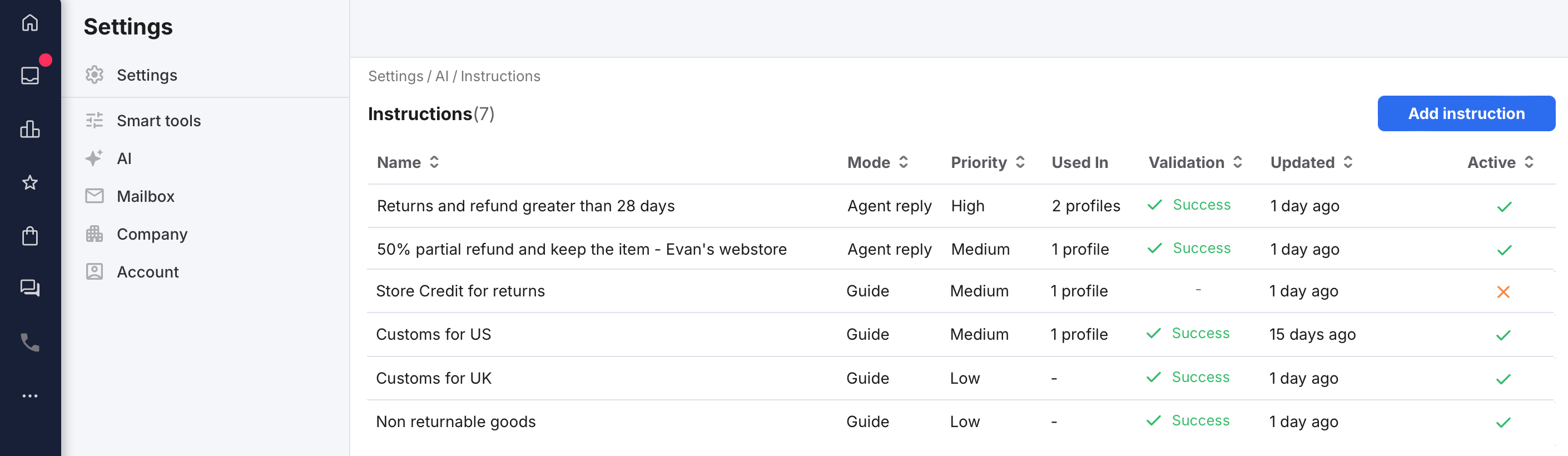 2. Select Add Instruction and select the instruction type
2. Select Add Instruction and select the instruction type
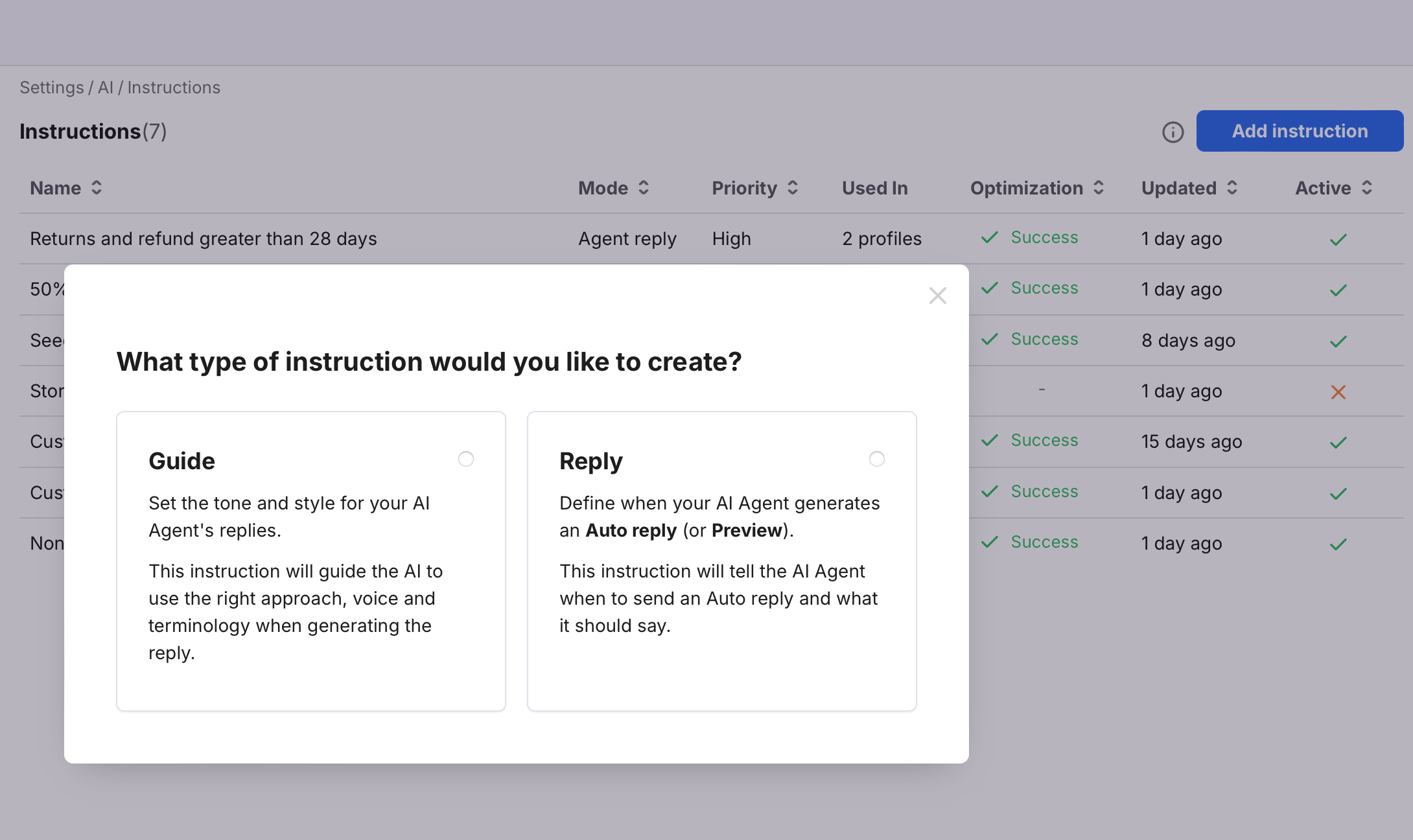
- Guide instructions guide the AI to use the right approach, voice and terminology when generating the reply.
- Reply instructions tell the AI Agent when to send an Auto reply and what it should say (Auto reply & Preview only).
Creating a Guide instruction
The AI Agent uses Guide instructions for all replies. You should create one instruction for every scenario that will need a specific type of support from the AI Agent.
- Click Add instruction and select Guide.
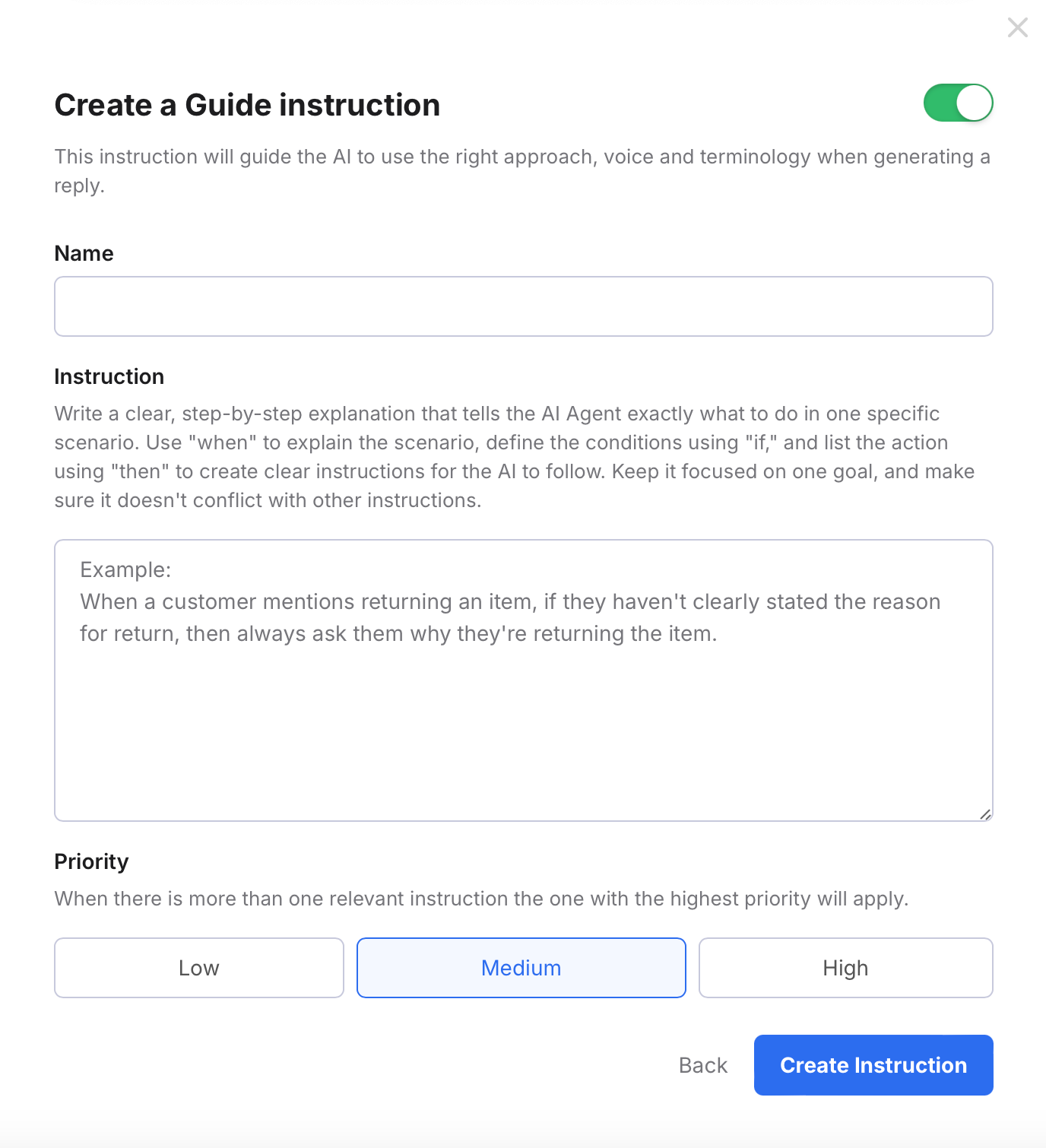
- Complete the fields:
Name
The name of the Instruction. For example, Non returnable goods.
Instruction
Enter the Instruction. You can use a WHEN - IF - THEN format but this is not always relevant for Guide instructions. You can also add guidance for tone of voice, for example, Always use a friendly, informal tone or never offer to phone a customer.
Priority
Choose Low, Medium, or High. When multiple instructions apply to the customer's ticket, the AI Agent uses the highest priority instruction. - Select Create instruction
Creating a Reply instruction
Reply instructions are used to tell the AI Agent when to send an Auto reply and what it should say.- Click Add instruction and select Reply
- Select the Instruction type:
- To instruct the AI Agent to generate a reply in natural language that might vary slightly in different tickets for the same scenario, select AI Agent reply.
- To instruct the AI Agent to generate a reply using a template that will always feature the same text in different tickets for the same scenario, select Template reply.
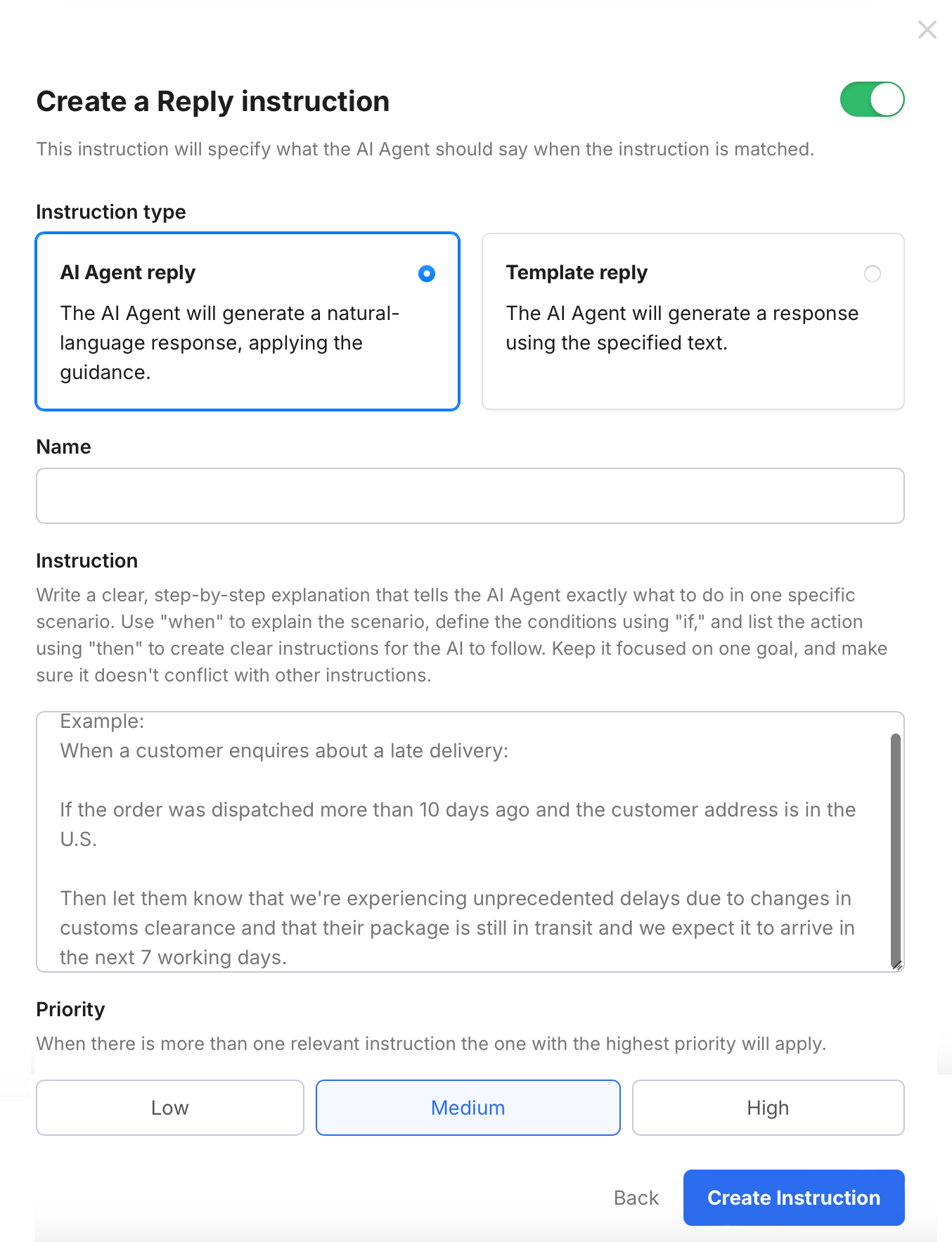
AI Agent reply instruction
Complete the fields:
- Name
The name of the Instruction. For example, Non returnable goods. - Instruction
Enter the Instruction in WHEN - IF - THEN format (see section 03 for more detail). You should specify one trigger per Instruction. You can also add guidance for tone of voice, for example, Always use a friendly informal, tone. - Priority
Choose Low, Medium, or High. When multiple instructions apply to the customer's ticket, the AI Agent uses the highest priority Instruction.
Select Create instruction.
Template reply instruction
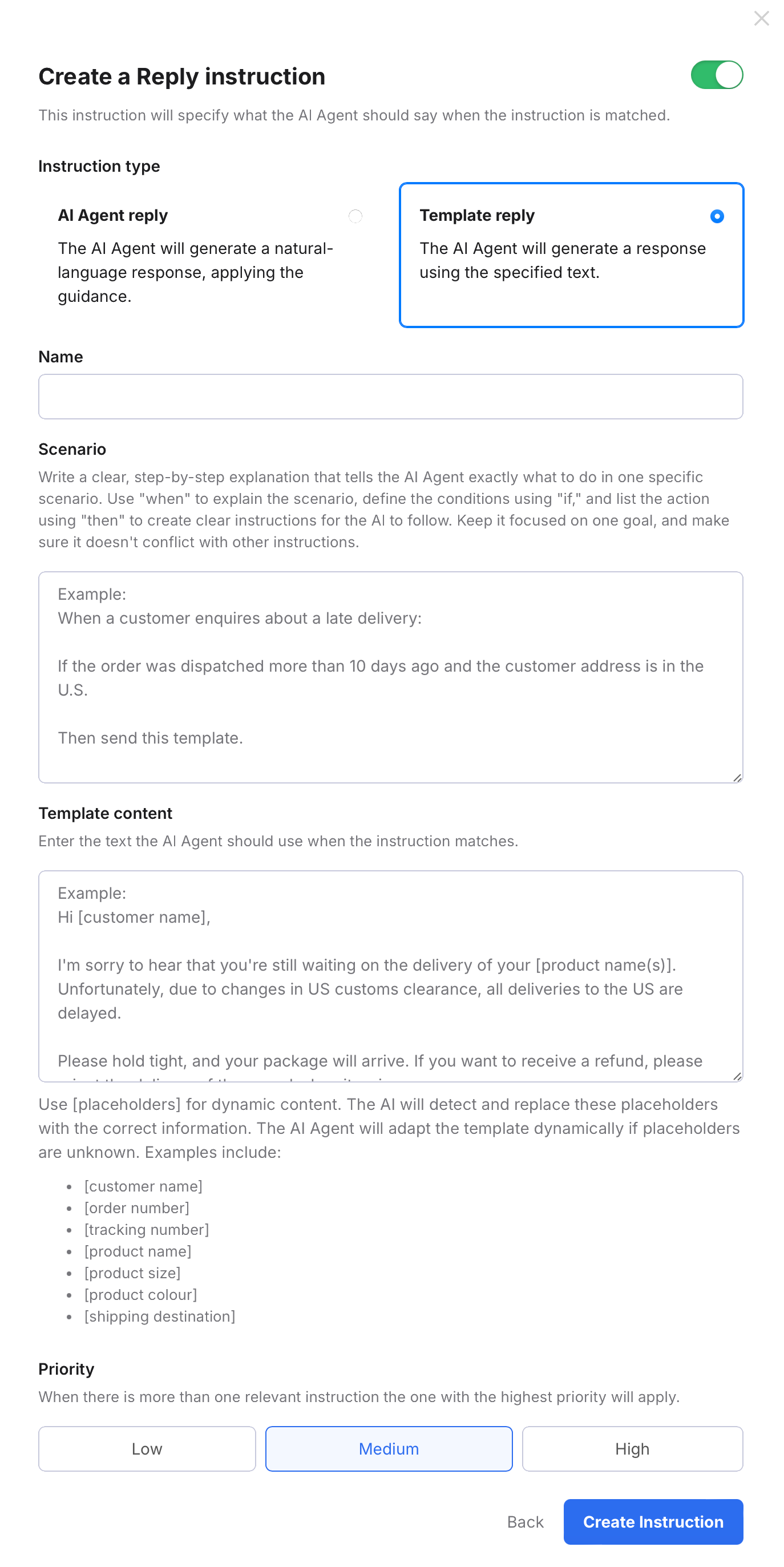
Complete the fields:
- Name
The name of the Instruction. For example, Non returnable goods. - Scenario
Enter the Instruction in WHEN - IF - THEN format (see section 03 for more detail). You should specify one scenario per Instruction. You can also add guidance for tone of voice, for example, Always use a friendly informal, tone. - Template content
Enter the text that should be used for this Instruction. You can use placeholders for dynamic content.
For example: Hi [customer name] will be replaced with Hi John if the customer name in the ticket is John. - Priority
Choose Low, Medium, or High. When multiple instructions apply to the customer's ticket, the AI Agent uses the highest priority instruction.
Select Create instruction.
Once created, instructions must be selected in the AI Agent profile. Learn more here.
04 How to create high-quality Instructions
You'll use the WHEN - IF - THEN format to outline clearly how your AI Agent should respond to specific scenarios (also known as triggers).WHEN: This describes the trigger that your instructions apply to.
For example:
WHEN a customer asks for a refund.
Pro tip: Keep it simple.
IF: This states the specific conditions that must occur before these instructions should be used.
For example:
IF the customer has not received the order.
Pro tip: You can use multiple IFs in one instruction. For example:
IF the customer has not received the order
IF the order was placed more than 14 days ago.
The AI Agent will use the instruction if both IFs are true.
THEN: This states what the AI Agent should do
For example:
THEN
- apologise for the delay in delivery.
- say we have been experiencing some unusual problems with our courier.
- inform the customer that the refund will be processed in the next 24 hours.
- inform the customer that we will email them a complimentary gift voucher with our apologies.
- You can also use multiple IF-THENs. For example:
IF tracking information is available
THEN send them the tracking number and link to the web page for that tracking number. Inform the customer what the expected delivery date is.
IF tracking information is unavailable
THEN inform the customer that we are getting the order ready at the moment. Give them an estimated shipping date. - You can also add a DON'T which outlines what not to do.
For example:
DON'T offer to email them more details about why their order was delayed.
Tips
- Use multiple IFs and IF-THENs in each Instruction if you need to.
- Avoid vague phrasing like “handle appropriately”. Say exactly what to do.
- Be exact, e.g. if the order date was less or equal to 14 working days ago.
- If it’s a special case/exception, use your IFs and DON'Ts to make the limits crystal clear.
- Don't restate the whole policy, e.g. your Return Policy - instead just instruct the AI Agent to provide a link to the policy for the customer, or instruct the AI Agent to use the information in the policy in their response.
05 Example instructions
Feel free to use the examples below as a basis for your own AI Agent Instructions.Can I get a refund on a faulty or unexpected item?
WHEN the customer asks for a refund because the item is faulty or not what they expectedIF the order value is under $50, sentiment is neutral or better, and the category is not medical or hazardous.
THEN offer a 50% refund and the customer can keep the item.
DON'T offer this if there are more than 3 prior complaints or more than 5 returns on the account. Instead, pass this ticket to an Agent.
How do I return an item?
WHEN the customer asks how to return an itemIF the order was placed less than 29 days ago
THEN
- Send them the return instructions and a link to the Returns web page.
- Explain when they can expect to be refunded.
THEN
- Explain that the return period is 28 days and that the order was placed outside this time period, so it unfortunately cannot be returned unless it's faulty.
- Include a link to the policy on our website.
Where's my order?
WHEN the customer asks about their order statusIF tracking information is available
THEN
- Send them the tracking Number and link to the web page for that tracking number.
- Inform the customer what the expected delivery date is.
THEN
- Inform the customer that we are getting the order ready at the moment.
- Give them an estimated shipping date.
Can I cancel my order?
WHEN the customer asks to cancel their orderIF the order has not been shipped,
THEN
- Confirm that we will cancel their order.
- Explain when they can expect to be refunded.
THEN
- Inform the customer that the order is already out for delivery and cannot be cancelled.
- Explain that they can return the item once it arrives and give them a link to the Returns page on our website.
Further reading
To learn more about the information you provide to AI Agents, see here.
To read FAQs about AI Agents, see here.